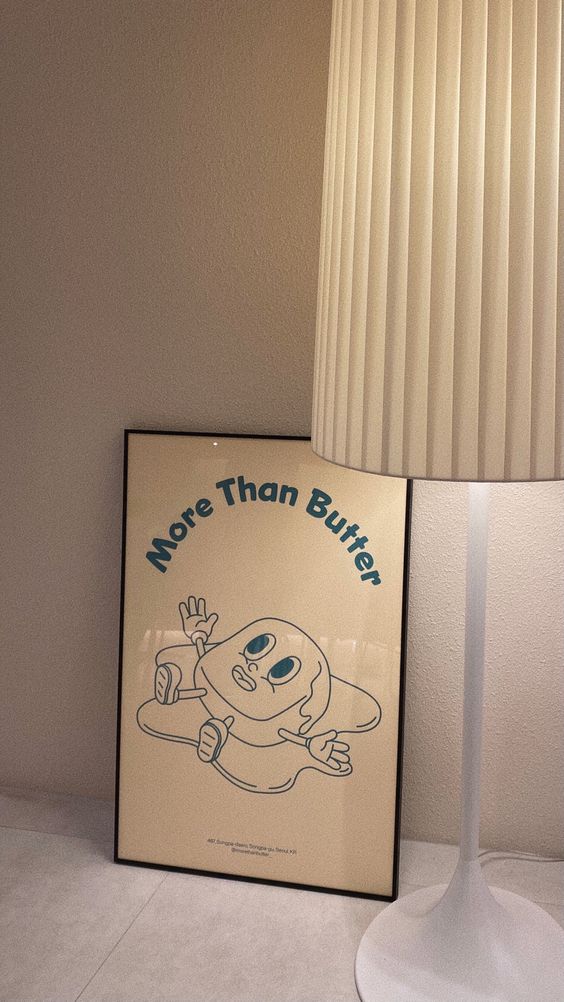- 애플리케이션 환경에 대한 글로벌 정보의 인터페이스
- Application의 현재 상태를 갖고있다.
- Activity와 Application Class는 Context 클래스를 상속받은 클래스들이다.
종류
1. Application Context(애플리케이션 컨텍스트)
- 애플리케이션 자체 생명주기에 영향을 받는다
- 애플리케이션 실행되어 종료될 때까지 동일한 객체를 참조
- Activity에서 getApplicationContext함수를 통해 접근 가능
2. Activity Context(액티비티 컨텍스트)
- 엑티비티 라이프사이클과 연결, Activity에서 사용가능
- 엑티비티 내 컨텍스트 전달 혹은 라이프사이클이 현재의 컨텍스트에 붙은 컨텍스트가 필요할 때 사용
- Activity에서 사용되는 Dialog, Toast 등의 UI작업은 Activity Context사용
※ Singleton 객체, Application에서 초기화하는 객체일 경우 -> Application Context 사용
Activity에서 사용되는 UI 컨트롤러 객체 -> Activity Context 사용
Android에서 사용되는 Method
- View.getContext(): 현재 실행되고 있는 View의 context를 리턴
- Activity.getApplicationContext(): 애플리케이션 context를 return + 애플리케이션의 생명주기에 해당하는 context를 사용
- ContextWrapper.getBaseContext(): 다른 Context에 접근할 때 사용, ContextWrapper는 context참고 가능
- this = view.getcontxt()
'Android Studio' 카테고리의 다른 글
| Android Studio) 안드로이드 구성 (0) | 2023.01.06 |
|---|---|
| Android Studio) 기본 구성과 개념 (0) | 2023.01.06 |